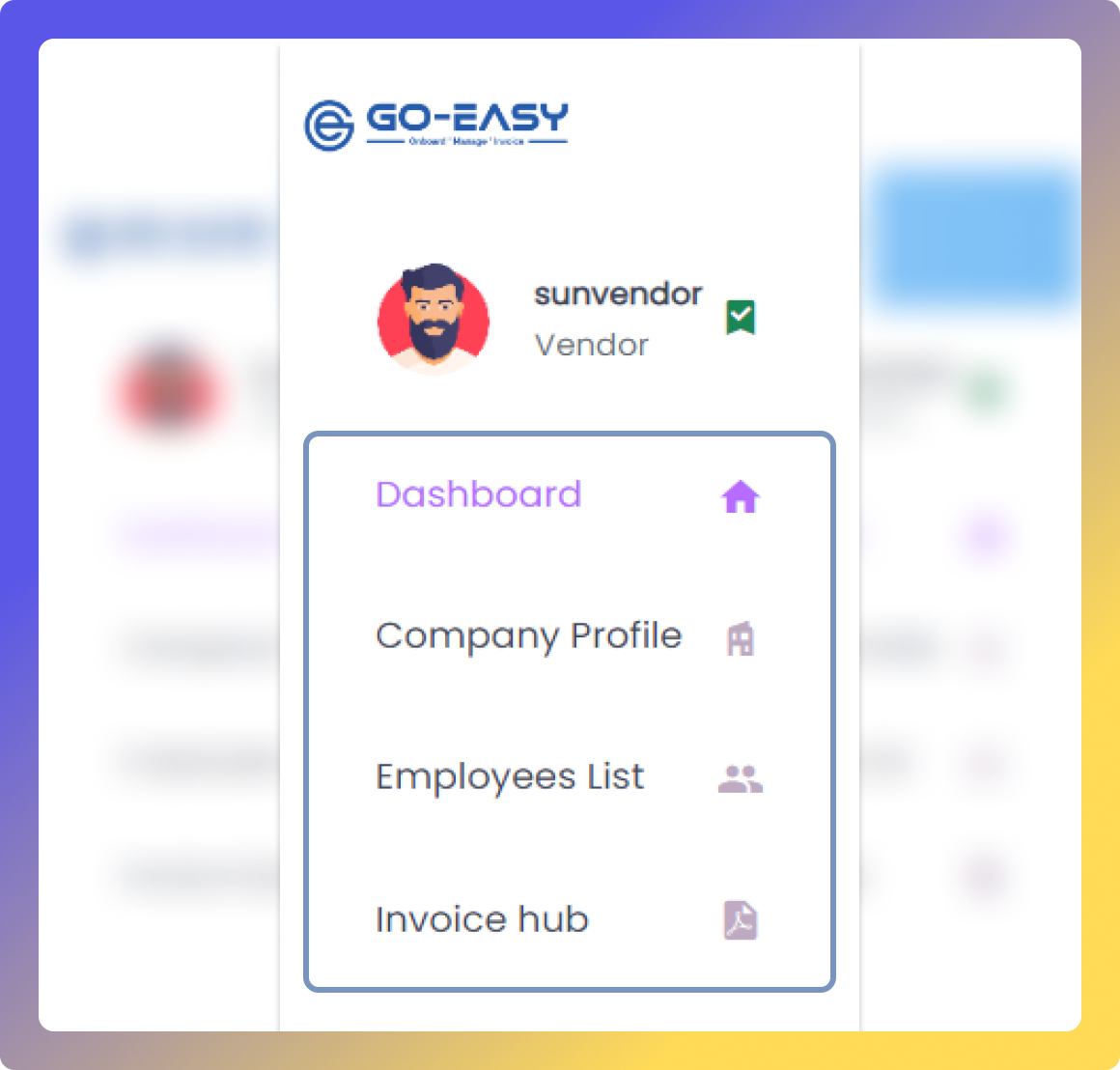need to manage
employees
 Onboard
Onboard Manage
Manage Invoice
Invoice
Providing the hiring team with access to full features, even for a FREE limited users
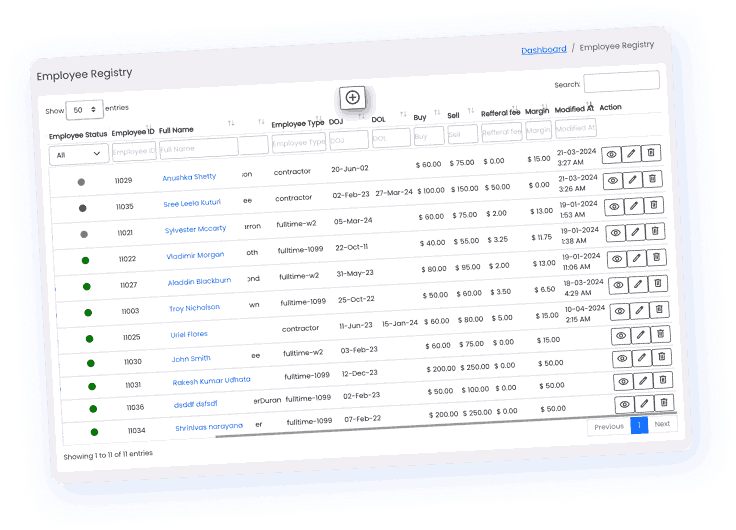
Streamline onboarding by customizing the process: invite, collect required details, and track their progress for an efficient and professional onboarding experience.
Create a personalized invoice with your brand logo and details, send it to clients, and track payments for a professional and streamlined billing process.
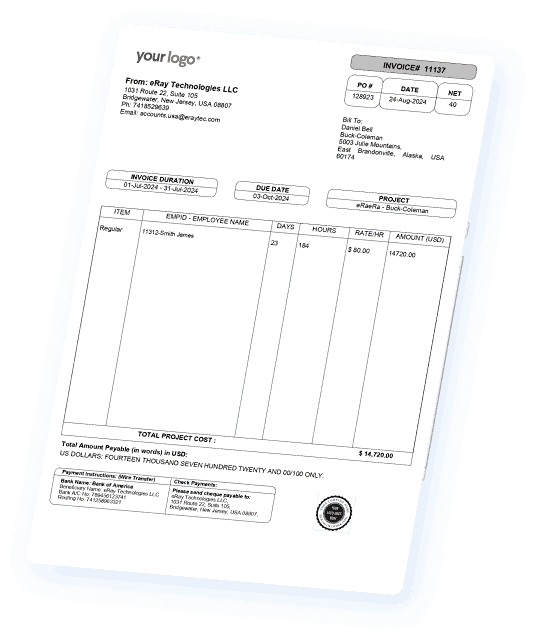
Enhance personalization, efficiency, and consistency, streamlining communications and improving engagement with minimal manual effort.